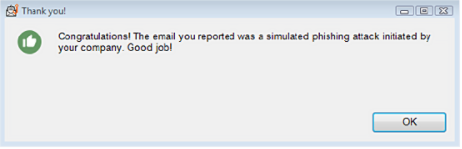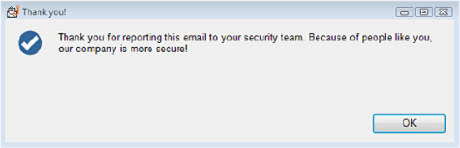How PhishAlert Works
An email arrives in your email, you think it may be a phishing attack, so you click the alert button!
The system will determine if it was sent by KnowBe4.
IF YES
- the simulated phishing security tests come with a special SMTP header.
- The add-in contacts the KnowBe4 server to record your actions and is sends it to your Admin (VisualBits).
- You Get Acknowledged for having outstanding security top of mind.
- The email is then deleted from your inbox
IF NO
- The email could be a legit email, spam, or a real phish
-The email is sent directly from your email client to your Incident Response Team (VisualBits)
- Your IR Team receives a copy of the email with an attachment containing all SMTP headers.
- The email is then deleted from your inbox